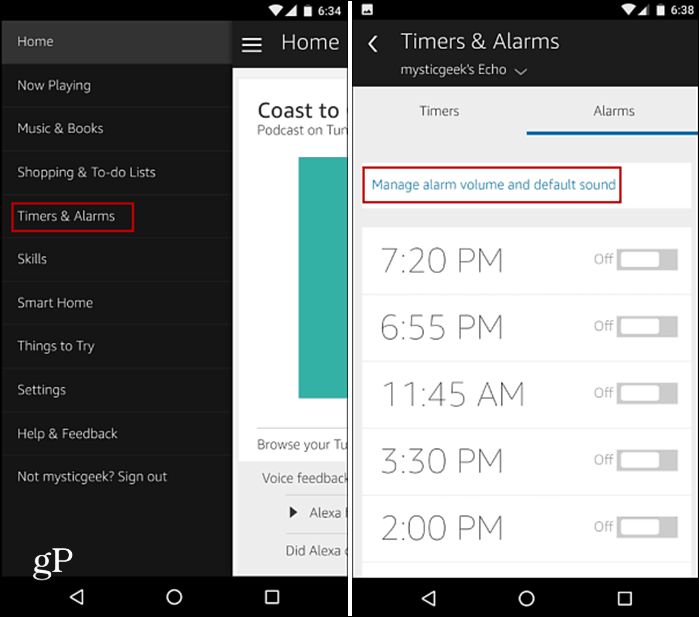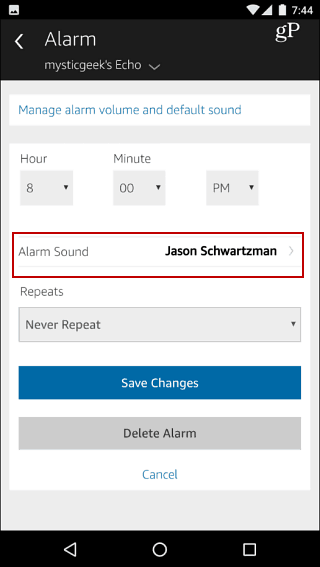To set it up, you’ll need to use the Alexa app for Android, iOS, or the Alexa web interface. For this example, I’m using the Android app, but the process is nearly identical on the other platforms.
Alexa: Set a Celebrity as Your Alarm
- Under Notification Sounds tap on Alarm. Then on the next screen tap on the Celebrity option.
- Now you can choose the celebrity that you want to set as the default each time your alarm goes off. Each celeb name you select plays what they say when the alarm goes off; that will help you pick the perfect one. Even if you don’t want to use a celeb sound, it’s worth listening to each one for fun.
When you follow the steps outlined above, that sets the sound you choose as the default. So, it’s worth mentioning that you can change the sound each time you set an alarm. Just tap on Alarm Sound and that brings you to the list of sounds you can choose, including celebs. After making your selection, make sure to save the changes.
For more on neat things you can do with Alexa, check out our list of Alexa Easter eggs and also our archive of Echo articles. Comment Name * Email *
Δ Save my name and email and send me emails as new comments are made to this post.