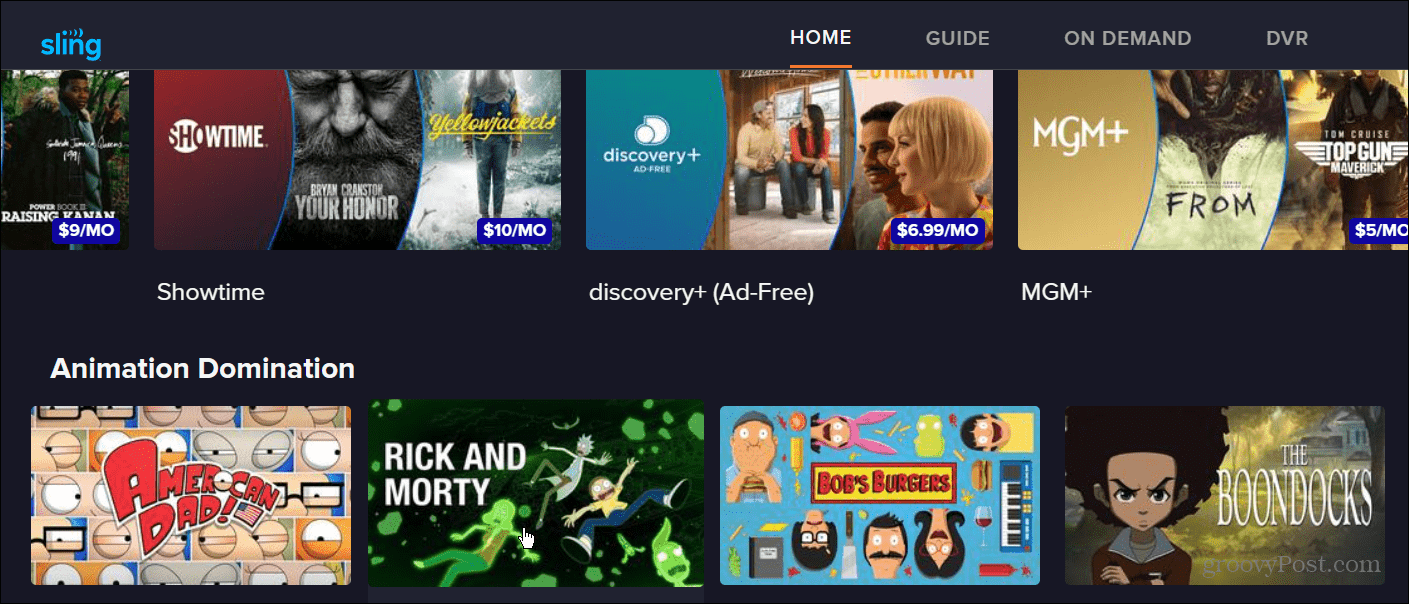Free streaming content from Sling isn’t anything new. In 2018 the service allowed you to view free movies and TV. And during the pandemic, Sling offered free TV without requiring a paid subscription. However, the new rebranded free tier for Sling TV lets you watch over 200 streaming channels and over 40,000 on-demand titles at no cost. The content is ad-supported—you can sign up with or without an account. If you are ready to get started with streaming live TV, using Sling Freestream is straightforward, and no credit card is required.
Watch Free TV with Sling Freestream with Account
When you create an account with Sling Freestream, you’ll see options unavailable to you when you’re watching it for free. For example, you can set your favorite channels, create watchlists, and access parental controls with an account. To create an account and watch Sling Freestream:
How to Add Favorite Channels on Sling Freestream
Another feature of the streaming service is the ability to “favorite” the channels you watch the most. The service also lets you see what’s on by clicking Guide at the top. To favorite a channel on Sling Freestream, click the heart icon next to the channel’s name in the guide.
How to Set Parental Controls on Sling Freestream
In addition to managing your favorite content on the service, you can set parental controls to prevent your kids from seeing inappropriate content. To set parental controls on Sling Freestream:
How to Watch Sling Freestream Without an Account
The benefit of creating an account is getting personalized content, device syncing, and parental controls. However, free TV is a few clicks away if you don’t want to sign up and provide an email. To watch Sling Freestream without an account: Now you can browse the available content and begin watching. Again, there are fewer options when watching without an account, but either way, a credit card isn’t required.
Enjoying Free Streaming TV Options
If you are looking to dip your toes into streaming television or want additional free content, Sling Freestream is an excellent place to start. However, you’ll need to upgrade to a paid plan to access premium content. Sling TV is currently the most affordable live streaming service. If you are looking to get more live streaming content, subscription-based services are ample. For example, there’s a ton of content on Hulu + Live TV, or go with a familiar name and check out YouTube TV. Also, if you aren’t looking for live streaming but want to binge popular shows, grab an on-demand service like Apple TV Plus. And if you’re going to keep up with all things Disney, The Simpsons, Nat Geo, Star Wars, and the MCU, it’s never too late to subscribe to Disney Plus. Comment Name * Email *
Δ Save my name and email and send me emails as new comments are made to this post.
![]()