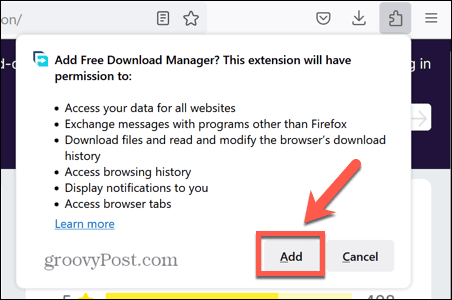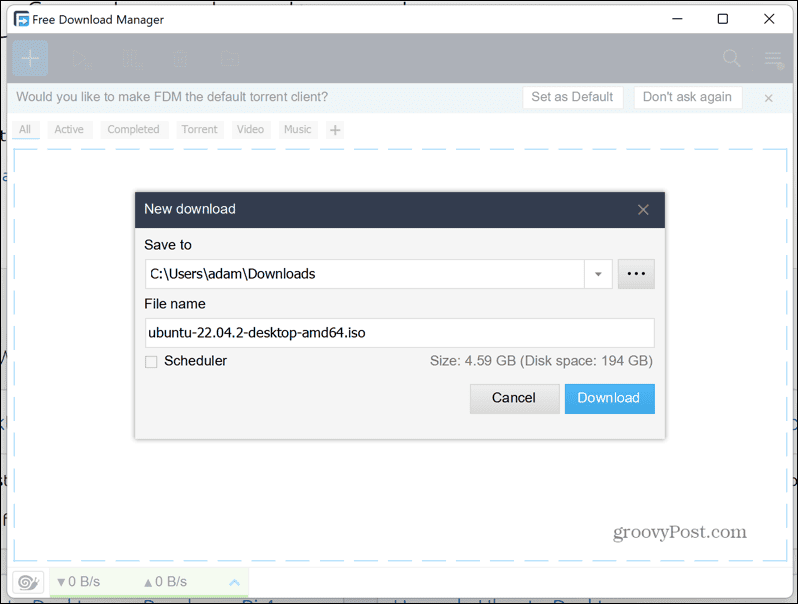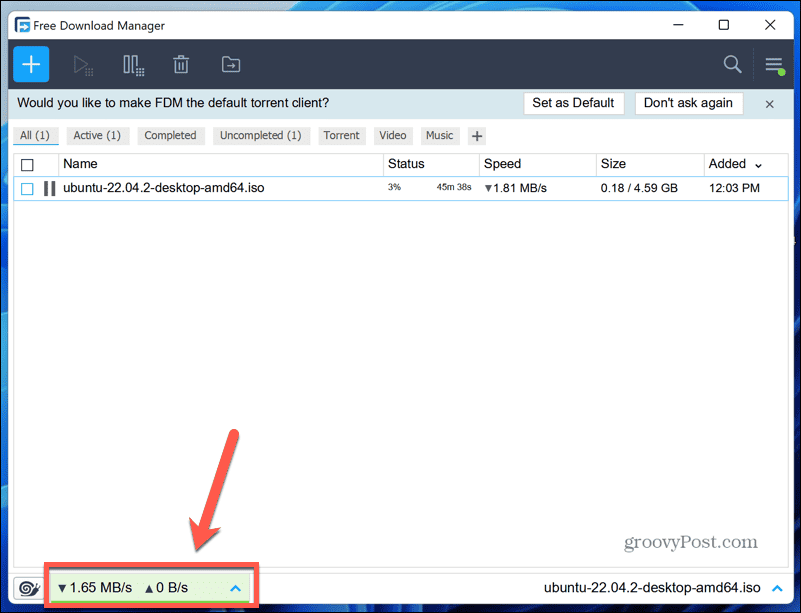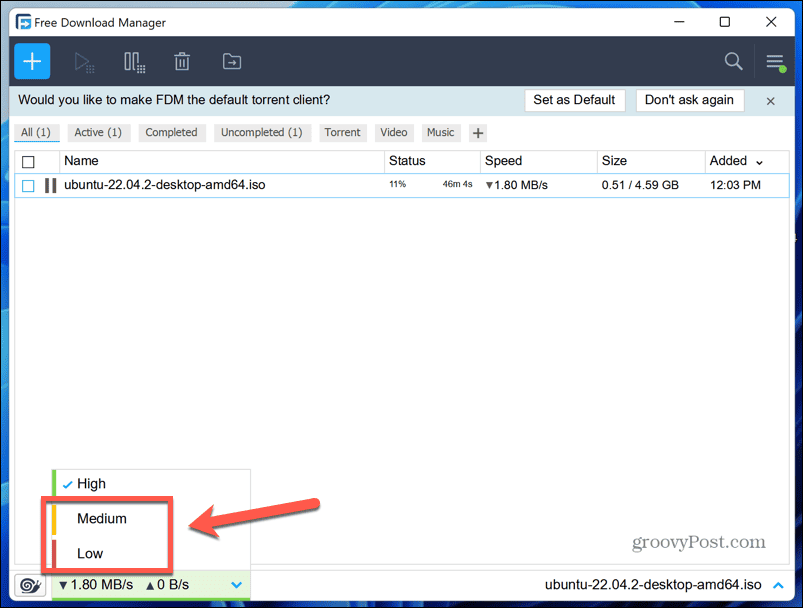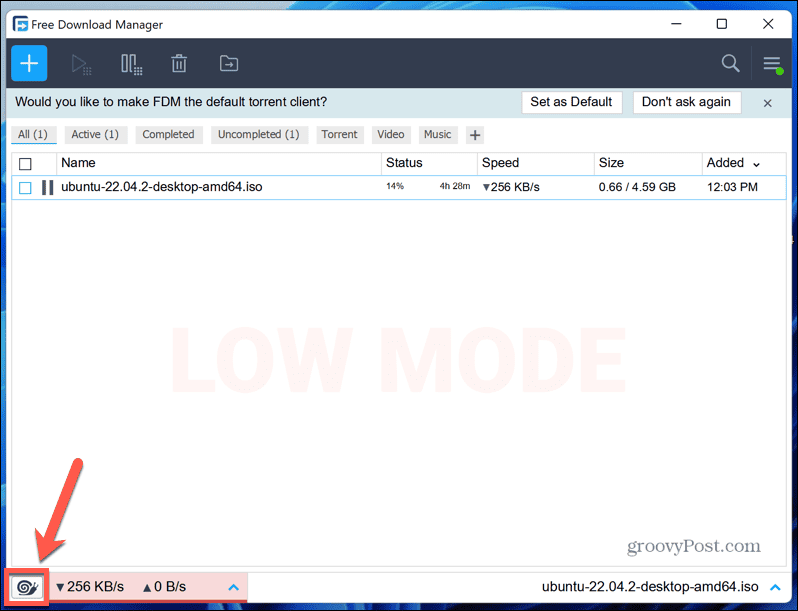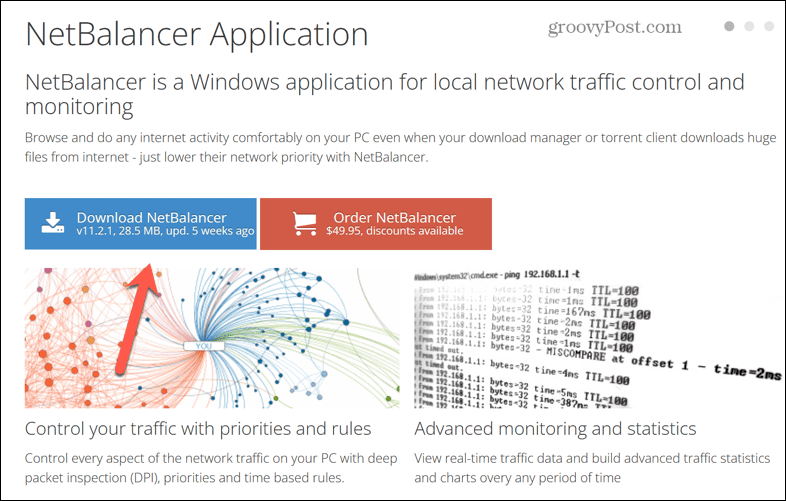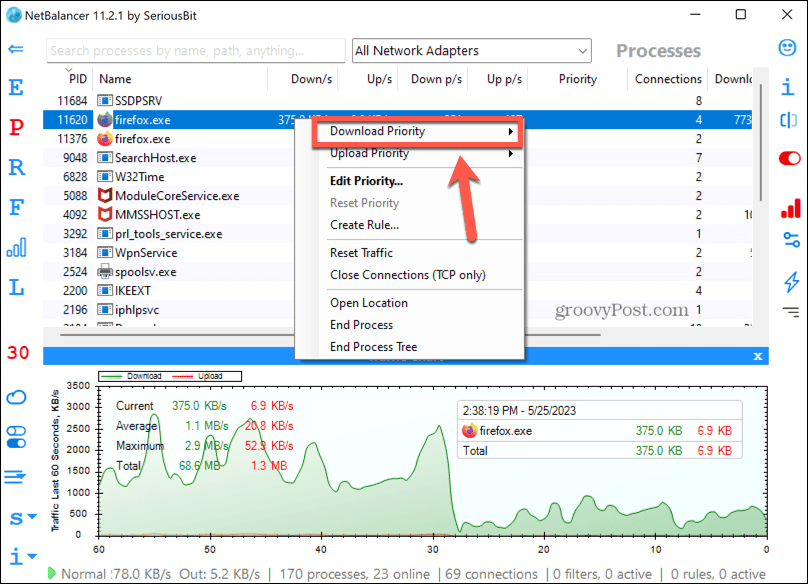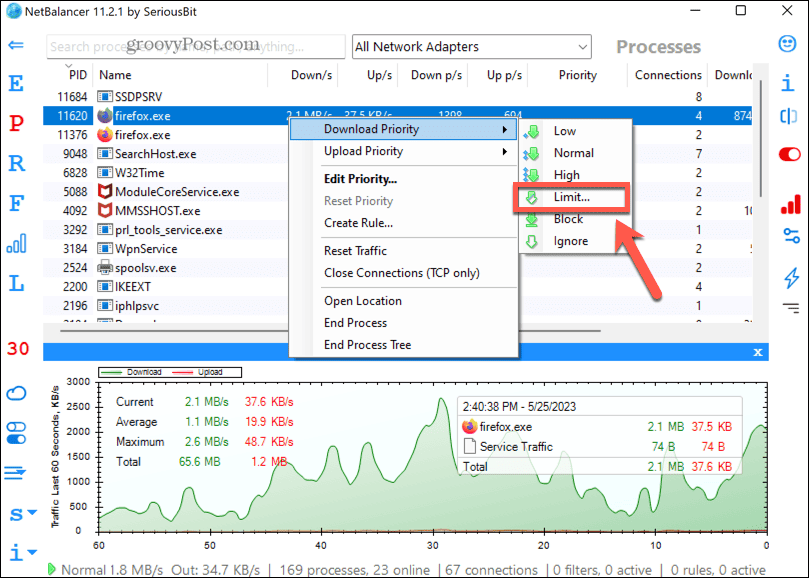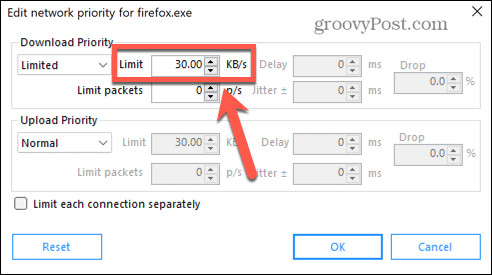In cases like this, you might want to slow down your download so that you can use more of your bandwidth for other purposes. If you’re a Firefox user, then learn how to limit download speed in Firefox below.
Why Would You Want to Limit Download Speed in Firefox?
Limiting your download speed may sound a little counterintuitive. If you’re downloading a large file, you probably want it to download as quickly as possible. Limiting your download speed would mean that it will take longer to download the file. However, there are situations where limiting download speed in Firefox might be desirable. For example, if you’re downloading a large file at high speed, it may be eating up a lot of your bandwidth. If you’re trying to do something else that requires a lot of bandwidth, such as streaming a TV show or movie, you may find that the content starts buffering or plays at lower quality. By limiting the download speed, you can free up more bandwidth for other things, such as streaming.
Is it Possible to Limit Download Speed in Firefox Settings?
Unfortunately, there’s no native setting within Firefox that allows you to limit download speed. In browsers such as Chrome, it is possible to create a custom profile in which you can set download and upload speed limits. In Firefox, this isn’t currently possible. All is not lost, however. If you’re a Firefox fan, you can still limit download speeds without having to change to using a different browser. You can do so by using a download manager, or by network traffic management app.
How to Limit Download Speed in Firefox Using a Download Manager
Using a download manager hands off the downloading of files from Firefox to a dedicated app. You can use this app to limit the speed at which your files download, leaving you free to continue to use Firefox without high-speed downloads hogging all of your bandwidth. In this example, we will be using Free Download Manager. To limit download speed in Firefox using a download manager:
How to Limit Download Speed in Firefox Using NetBalancer
Another way that you can limit download speed in Firefox is to use an app called NetBalancer. This app allows you to manage your network traffic and includes the ability to limit the download speeds for specific applications. Using this app, you can limit the download speed for Firefox, meaning that anyone else using your network doesn’t have their performance reduced by the high-speed download. Since you are limited to the download speed for the Firefox app, you should use a different browser for any other activities, such as streaming. To limit download speed in Firefox using NetBalancer:
Take Control of Your Download Speeds
Learning how to limit download speed in Firefox allows you to keep using the internet when downloading large files without everything grinding to a halt. It’s a useful trick to know, particularly if you don’t have the fastest internet connection. If you’re a Firefox fan, there are plenty of other ways you can get more out of the popular browser. You can learn how to block ads in Firefox to keep annoying distractions at bay. You can learn how to enable or disable hardware acceleration in Firefox to boost performance or fix issues. And if you want to keep your browsing history to yourself, you can set Firefox to always run in Private Browsing mode. Comment Name * Email *
Δ Save my name and email and send me emails as new comments are made to this post.
![]()