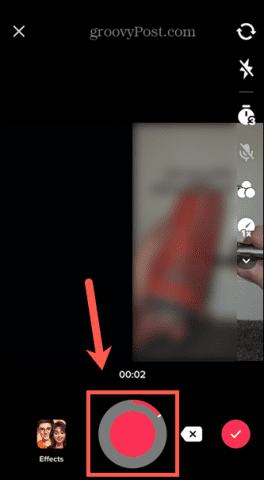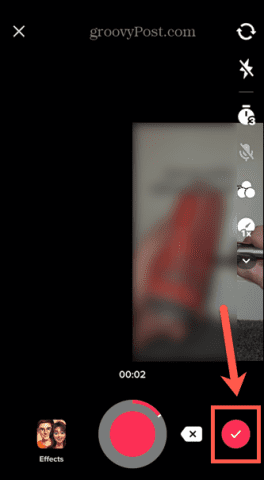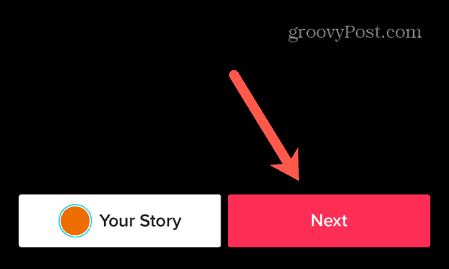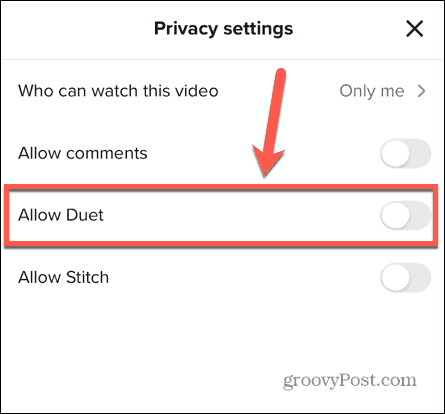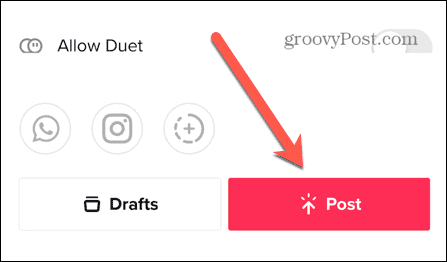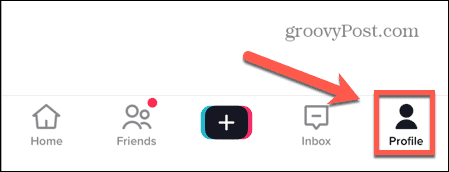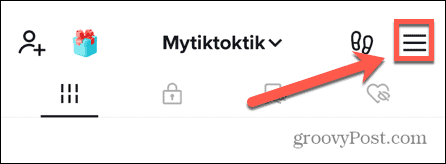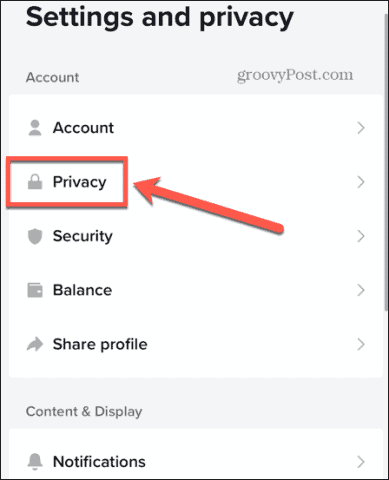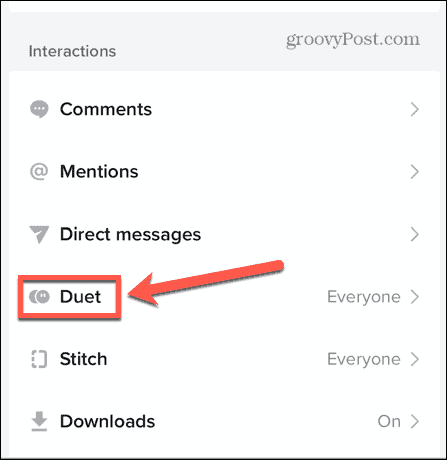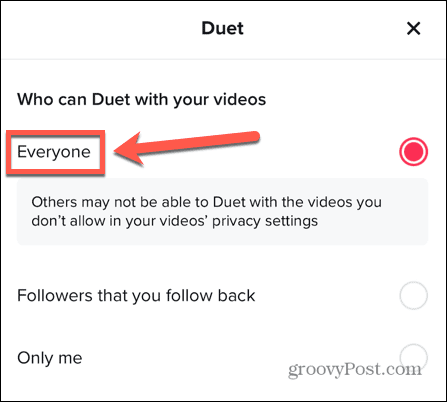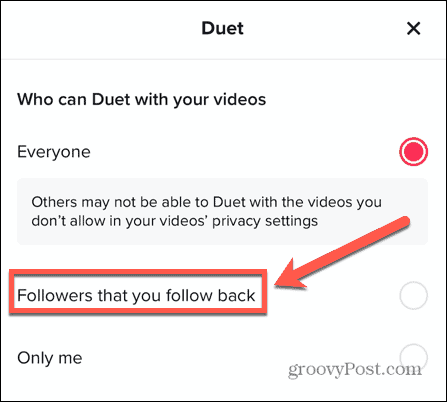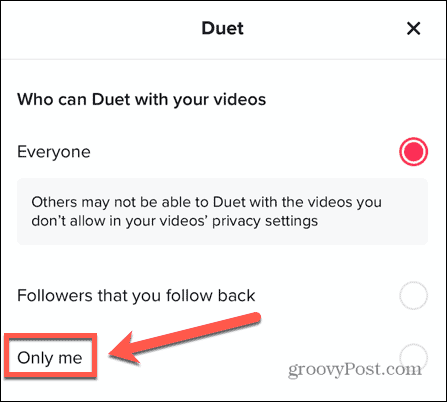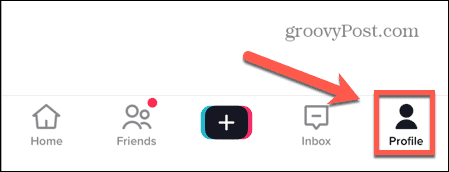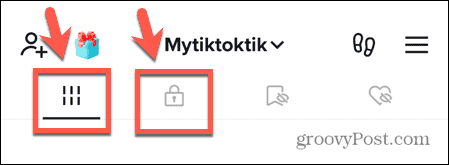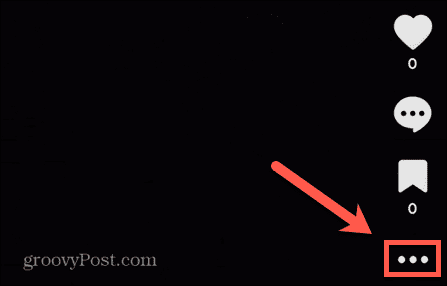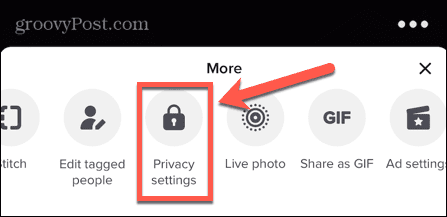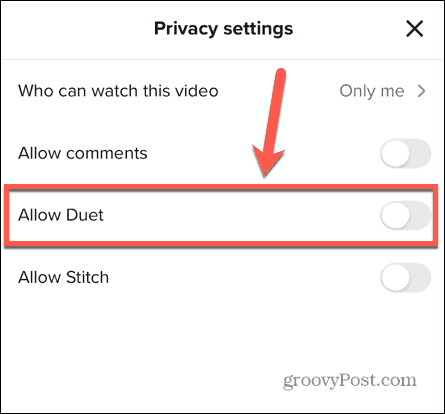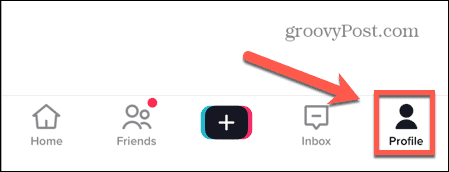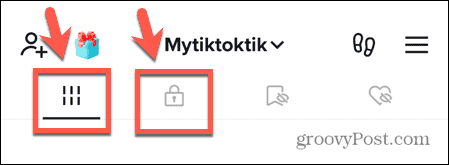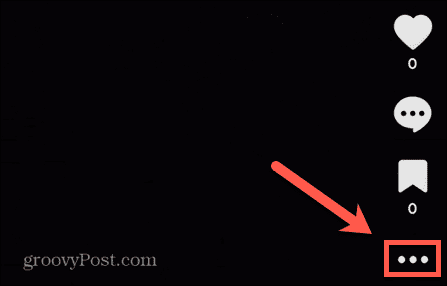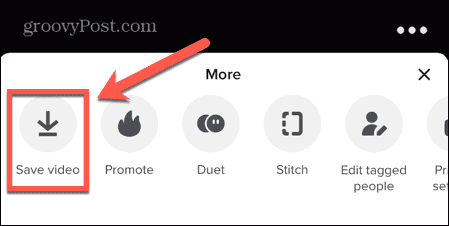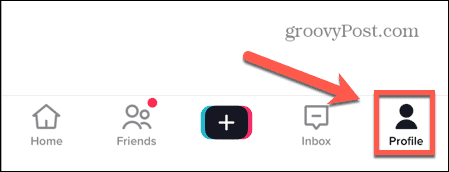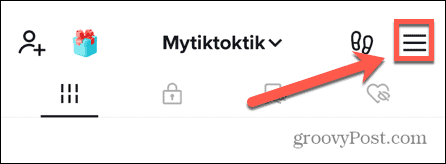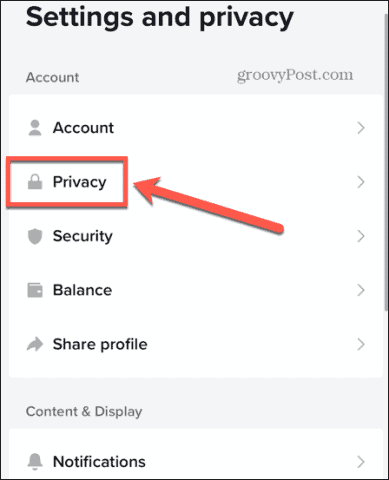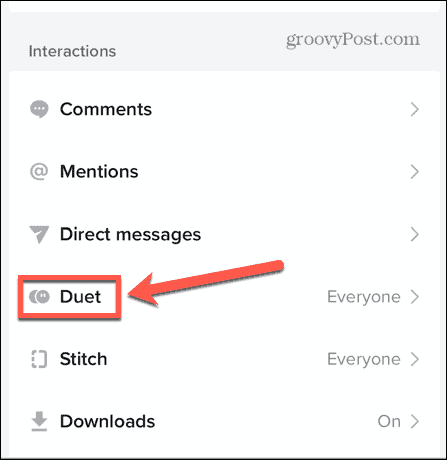New TikTok trends are popping up all the time. Many of these trends use the basic features of the app, but there are some that make use of some of the additional tools that TikTok offers. One of those tools is Duets. This allows you to record a video alongside a current video from another user, whether that’s one of your friends or a huge TikTok star. If you’re ready to get started, learn how to Duet on TikTok below.
What is a Duet on TikTok?
Duets on TikTok allow you to record your own video to play alongside the video of another user. The two videos play side-by-side at the same time. The original video will appear on the right-hand side of the screen, while your video appears on the left. You record your video at the same time as the original video plays, and TikTok stitches the two videos together into a brand-new video: your Duet. You can make a Duet using any video on TikTok, provided that the video you want to use has Duets enabled. In the same manner, other people on TikTok can make Duets with your videos—but only if you’ve enabled the feature on that video.
How to Duet on TikTok
Creating your own Duet on TikTok is quick and simple to do. Remember that the video you want to Duet with must have Duets enabled; if it doesn’t, you won’t be able to create a Duet with it. To Duet on TikTok:
How To Choose Who Can Duet With Your Videos on TikTok
As mentioned above, you can only Duet with videos that have this feature enabled. This allows you to control which of your videos people can Duet with and which they can’t. There are two ways to manage your Duet privacy settings. You can apply a blanket setting for all of your videos or you can change the settings for individual videos.
For All Videos
To change the Duet settings for all TikTok videos: As mentioned above, before you post a video you have the option to toggle Allow Duet on or off for that specific video. It’s also possible to change the Duet settings for videos that you’ve already posted, too.
For Individual Videos
To change the Duet settings for individual videos on TikTok:
How to Delete Duet Videos Containing Your Content
If someone creates a Duet using one of your videos, and you’re not happy with it, it’s possible to delete it, according to TikTok, but the feature is not currently available everywhere. However, to do so you will also delete the original video and any other Duets that make use of your video.
Saving a TikTok Video
It’s possible to download the original video before you remove your video and any associated videos. To save a video on TikTok:
Deleting a TikTok Video
Once you have saved your video, you can delete any videos associated with it, including Duets made by other people. This will also remove the video from your TikTok account. To remove any Duet videos that use your video: If this option isn’t available to you, you can contact TikTok directly to ask for an individual Duet video associated with one of your videos to be removed.
Do More With TikTok
Knowing how to Duet on TikTok allows you to produce even more creative videos. By creating a Duet with a popular account, you may also increase your own visibility in the app. There are plenty of other useful tips to make your TikTok account stand out. Enabling and using auto captions will ensure that anyone can enjoy your videos, even with the sound off. Adding and editing music in TikTok videos is another great way to make them even more popular. You can also share your TikTok QR code to help you gain more followers. Comment Name * Email *
Δ Save my name and email and send me emails as new comments are made to this post.
![]()

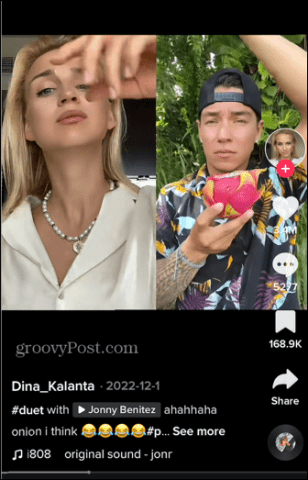
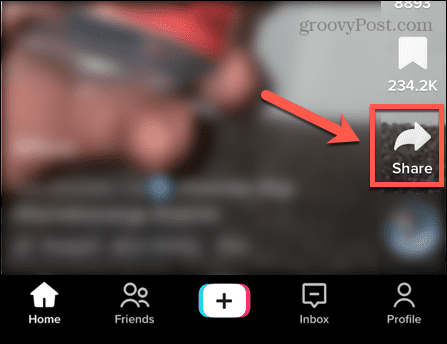
![]()