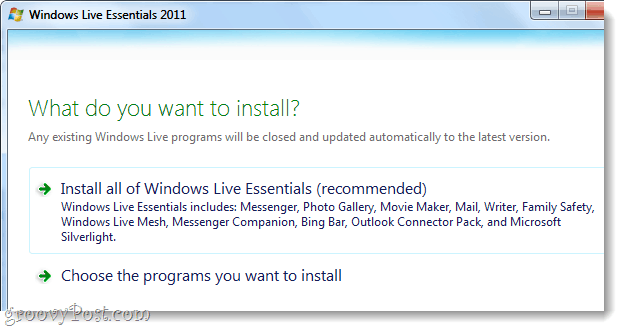JJ, Excellent Question! When you attempt to download Windows Live Essentials 2011 through the normal channels, Microsoft only provides a link to wl-setup.exe. This file is only 1 MB in size and obviously isn’t the full package, it is actually just an installer that downloads the suite for you. Like JJ said, the problem is that you can’t install anything using wl-setup.exe unless the computer you are working on has an Internet connection, and hopefully a high-speed one at that. To get around this you will need to download the full installer, which includes the entire suite in one setup file; we’ll call this the Offline Installer. The tricky part is that Microsoft doesn’t provide an obvious link to the offline installer, but we have one right here:
Download the Live Essentials 2011 Offline Installer
As of now, the offline installer is 209 MB in size and is only distributed officially through the above link.
Just like with the normal installer, you’ll still be able to choose which programs you’d like to installer, but you won’t have to download them after choosing.
That’s all! Now, you can install Windows Live Essentials 2011 using the wlsetup-all.exe file and you won’t even need the Internet to do it. Thanks a lot for this groovy resource! Comment Name * Email *
Δ Save my name and email and send me emails as new comments are made to this post.