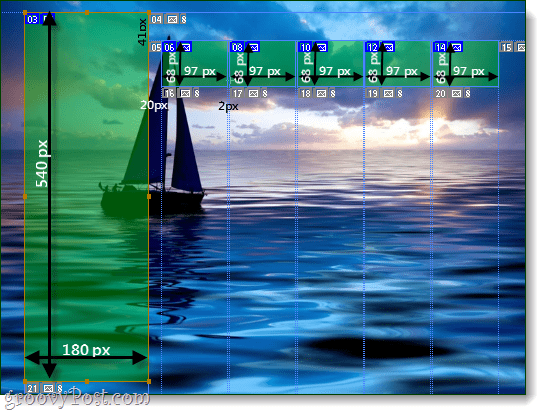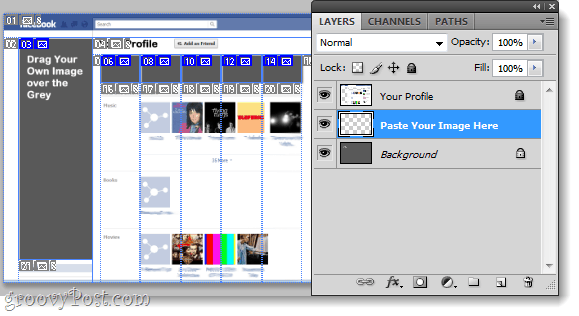Method 1: Photoshop
If you have Gimp or another advanced image editor, the steps are somewhat similar, but we’re just going to cover the process in Photoshop for now. To begin with, you’ll need a photo that you want to chop up for your profile. This image needs to be 800(w) x 600(h) pixels in size. What we’re going to do is split the image into 5 small tagged images and 1 large profile image. The large image must be at least 180(w)x 540(h) and the smaller images will be 98(w) x 68(h). The gap from the top needs to be 41 pixels, and the gap between the profile and tagged photos must be 20 px. The gap in-between each tag photo must be 2px. Phew… okay I know, this is a lot of work, let’s do it the easy way instead.
Figuring out all these measurements can be a hassle, so why don’t we do it in an easier way? If we take a screen capture, all we have to do is find someone else who has a profile like this and cop it. And who better to copy, than the guy who originally came up with the idea of hacking your Facebook profile, Alexandre Oudin. Visit his profile and then watch the video below to get started. Just in case the tagging part was confusing, here’s a little info-chart. The farthest-right picture needs to be tagged first, and you have to tag in order from Right to left. The large image, of course, you do not tag, it is your profile image.
Note that when other people tag you in photos it can mess up your profile image. You can correct this quickly though; just hover over the intruding image and Click the X icon in the top-right corner of it.
Method 2: Use A Template
You can save some serious time in Photoshop by using a pre-made template for Facebook. Download our groovy photoshop template and then start the above video at 1:50. All you have left to do is insert your image and tag it after uploading it.
Method 3: Profile Maker
Profile Maker is a Facebook app that doesn’t even require you to leave the site. It is incredibly easy to use and will allow you to make a “Hacked” Facebook profile image in under a minute. Just upload a single large photo, then Profile Maker will handle all the hard work of splitting it up. The only downside to this “free” app is the hidden cost”.
Despite the Profile Maker app being free, it will request a large amount of data and information about you. So, you can choose to use this app, but just be warned that you are paying for it by surrendering some of your privacy. Click here to get started with Profile Maker
If you’re not a fan of Profile Maker, here are a couple of alternatives:
Profile Photos Bar – Similar to Profile Maker, but doesn’t invade your privacy as much.
Picturize.Me – This is an external app built in Microsoft Silverlight, in order to use it you will have to link the website to your Facebook account.
Conclusion
Facebook might not let you customize your profile look and feel all the way around, but with this groovy trick, you can at least control how your photos appear. There are several groovy methods, so anyone can do it, but if you choose to use an application on Facebook make sure you are aware of exactly what information the app will be recording from you. Thanks for sharing this. If I go create a hacked look, does that mean, that I can never post any updates on my fanpage without destroying the look? Or is it possible to set a certain default page to get around? Thanks Chris Comment Name * Email *
Δ Save my name and email and send me emails as new comments are made to this post.
![]()