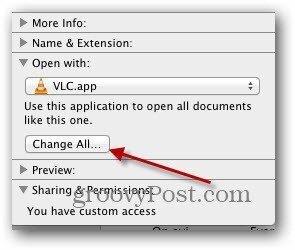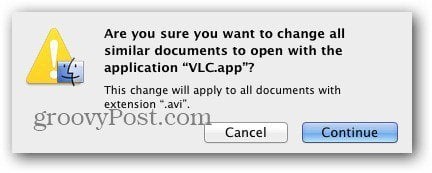First, navigate to the file you want to change the file association for. Right click on it and select Get Info.
From the Info screen expand Open With and select the program you want the file to open with. In this example I’m changing the AVI files to open with VLC Media Player.
Next click on the Change All button.
When the message comes up that asks if you’re sure, click Continue.
Now all of your files will open with the program you selected.
You can change the default file type for any files on your system. Here’s an example of making all JPEG images open in iPhoto instead of Preview.
Comment Name * Email *
Δ Save my name and email and send me emails as new comments are made to this post.