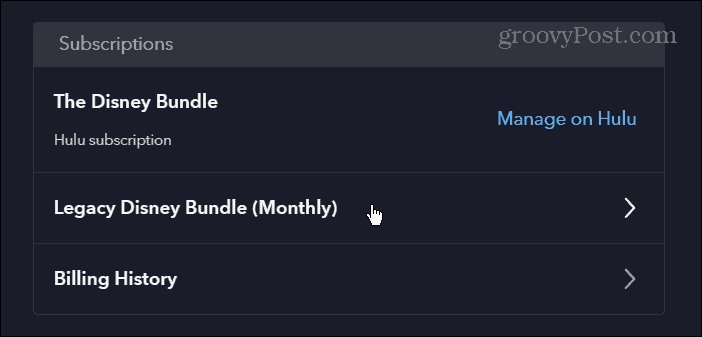But it might not be your cup of tea, or you may want to cancel it for other reasons. Maybe you want to test it out for the seven-day free trial to binge all the MCU flicks. Or, perhaps you want to take a break and wait for more episodes of original shows like The Mandalorian or Hawkeye to become available. Canceling your Disney Plus subscription isn’t as easy as tapping a button in the app on your phone. It depends on the way you originally signed up for the service. So here’s a look at the different ways you can cancel.
Cancel Disney Plus via Your Browser
To cancel your Disney Plus subscription, you must launch a web browser on your computer or mobile device. Technically you can open the app and go to My Profile > Account > Billing Details, but that will kick you into a browser anyway. First, head to disneyplus.com and log into your account. Then click on My Profile in the upper-right corner of the page and click Account.
Next, select your current subscription type from the list.
Under the Billing Details section, you will see your payment type and billing dates. Click the Cancel Subscription button under those details.
Finally, you’ll get the confirmation screen that asks if you’re sure you want to cancel and when the cancellation will take effect. Click the Cancel Subscription button.
Cancel on Android or iOS
If you signed up for Disney Plus on your iPhone or Android device, you could cancel your subscription through the device’s respective app store.
Cancel Disney Plus on Your iPhone
If you signed up for Disney Plus on your iPhone, iPad, or Apple TV, you can cancel your subscription there. It is like canceling other subscriptions on iOS.
Cancel Disney Plus on Android
If you signed up on your Android phone or tablet, you can cancel your subscription through the Play Store.
Summing up
After you cancel your subscription, you can still access it until the end of the billing cycle. So if you are going to cancel, ensure to do it after a rotation so you still have a month to watch. And if you change your mind, you can always sign up again later. The service streams in resolutions up to 4K Ultra HD in Dolby Vision and HDR 10. Where available, it also supports Dolby Atmos sound and is your home for Star Wars, Pixar, Marvel, Disney, and Nat Geo programming. Disney Plus is available everywhere streaming services reside. And a subscription to Disney Plus is just $7.99/per month for the basic ad-supported version and $10.99/per month to go ad-free. Or, you can save by getting the Disney Plus bundle that includes Hulu and ESPN+, with the Duo bundle starting at $9.99/month.
![]()