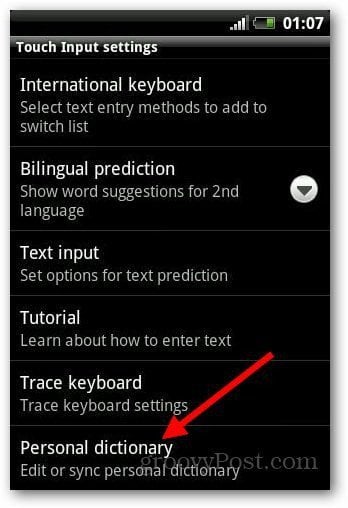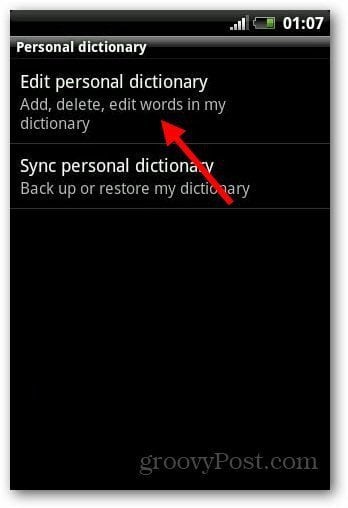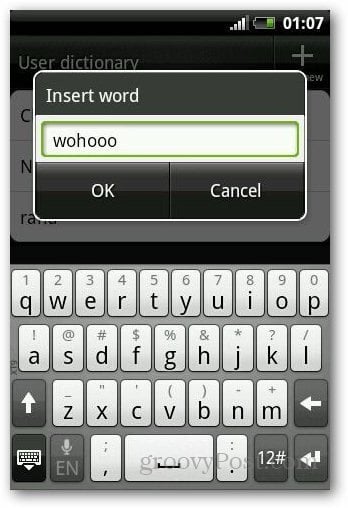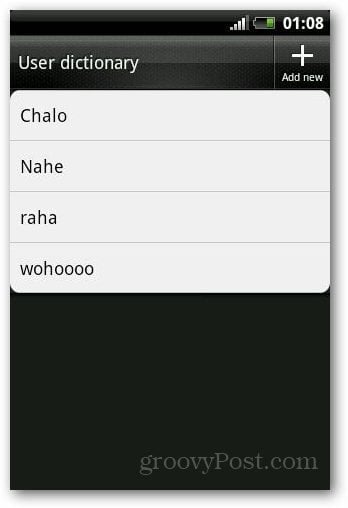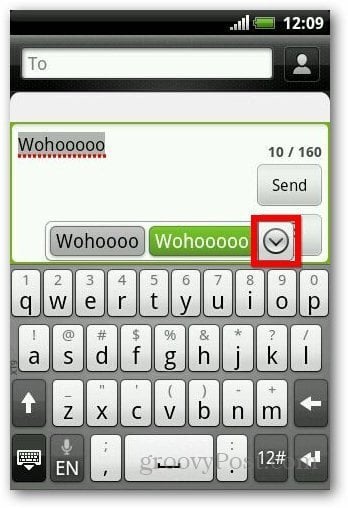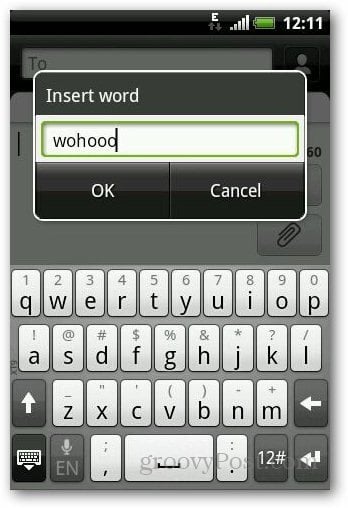Note: I am using Android 2.3.5 on an HTC Explorer Smartphone.
Method 1
Open all apps menu on your android phone and go to Settings.
Or click on Menu button on the Home Screen and tap on Settings. In settings, find and tap Language and Keyboard.
Tap on Touch Input option.
Now, look for Personal Dictionary and open it.
Tap on Edit Personal Dictionary to add custom words which can be used while texting or writing email.
Tap on Add New button.
Write the word you want to add to the dictionary and tap OK.
It will add the specific word to the dictionary and will show you all the words you’ve added previously.
Method 2
This method is simpler compared to method one. Open the Messages app or any app where you want to type. I am using the messages app for this. Now, type the word you want to add and it will be underlined if not present in the dictionary. Tap on the word and it will show you word suggestions along with an arrow button. Tap on it.
It will expand the suggestions menu, tap on Add Word.
Write the word you want to add and you are done.
If you use your Android device to do a lot of email and texting, this is a great feature to get more words into the dictionary. Comment Name * Email *
Δ Save my name and email and send me emails as new comments are made to this post.
![]()