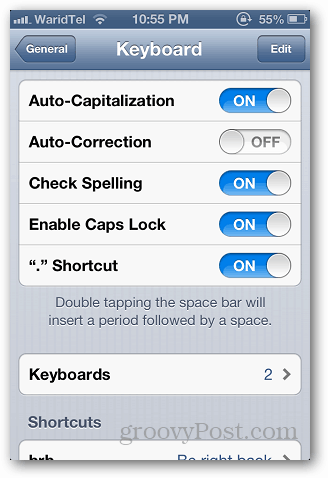Open Settings from your device Home Screen and tap General. Scroll down and tap Keyboard.
There it will show you the number of keyboards you’re currently using. Tap Keyboards to add a new one.
Tap Add New Keyboard and select from the list of pre-installed keyboards.
Ready to try it out? Open any application like Messages or notes etc and tap on the Globe Icon as shown below.
If you have only two keyboards, tapping the Globe Icon will change the keyboard automatically. If you have more than two, tap and hold the globe icon and it will show you all the installed keyboards.
Like most things, now that you know the feature exists it’s super simple! Groovy! Comment Name * Email *
Δ Save my name and email and send me emails as new comments are made to this post.