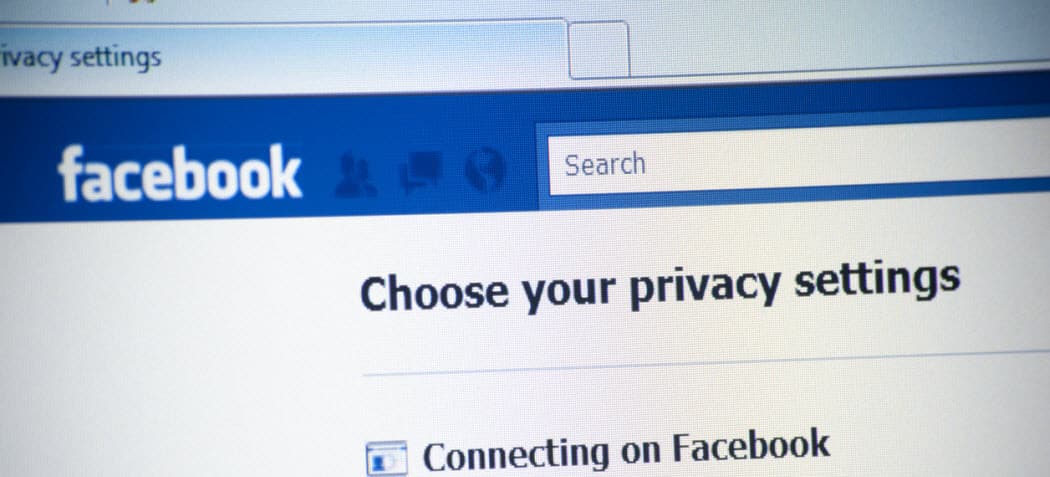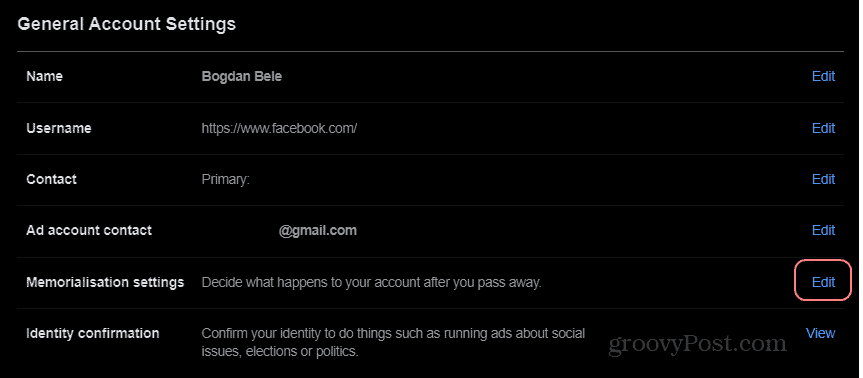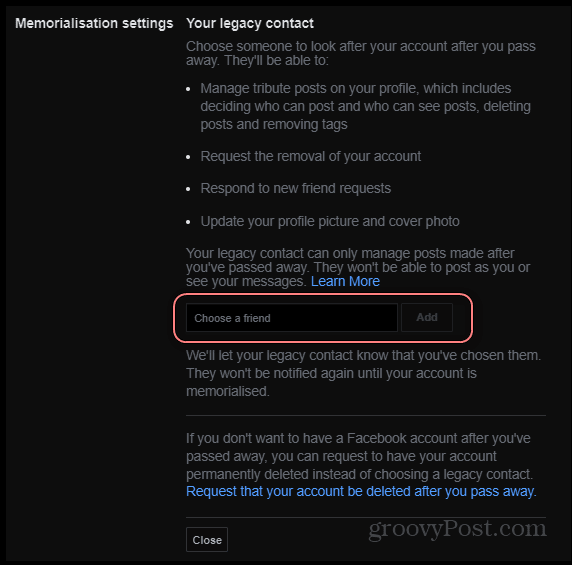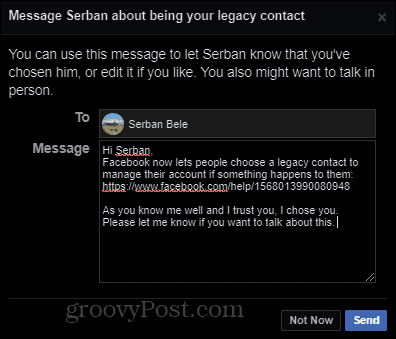Your Facebook Legacy
Social media is, whether we like it or not, an important part of our daily lives. This is why what happens with your Facebook profile after you’ve passed away is important as well. As you may know, Facebook profiles can be memorialized. The good news is that you can now also add a legacy contact (as long as you’re over 18). Think hard before you choose that person, though. They may not be able to log in to your account or see your messages, nor remove friends or make friend requests. However, there are other important things they will be able to manage. Namely, they will be able to post a pinned message — about a memorial service or something similar. They will decide who can post tributes and see or delete them (if that is available on the profile). That person will also be able to view posts, no matter what the privacy settings are set to, and even download a copy of what you’ve posted. Apart from other abilities to manage what is posted, the most important one is that they will be able to ask for the removal of your profile. Said person can also update your profile picture and cover photo. Knowing all that, let’s see how such a person can be chosen.
Adding Your Legacy Contact
On your computer, start by clicking the button on the top right side of the Facebook page. Go to Settings & Privacy, then Settings again. Before we proceed, you too can enable the Facebook Dark Mode on the desktop quite easily.
Next, click edit in the Memorialization settings area.
On the following page, in the Choose a friend area, type in the first letters of the name of the person you want to give this responsibility to. Once you’ve found them, click Add.
You will need to send them a message to notify them of this. The message can be edited or you can go with Facebook’s predefined one. Either way, once you’re happy with it, click Send.
That’s it! That person is now your legacy contact. You can, of course, change your mind as well. To do so, just follow the steps above again and you will have the option to Remove a contact.
![]()