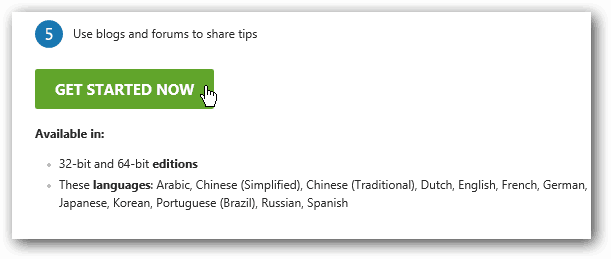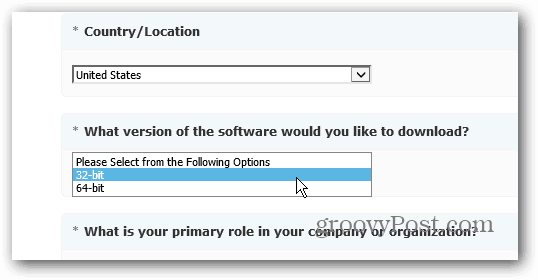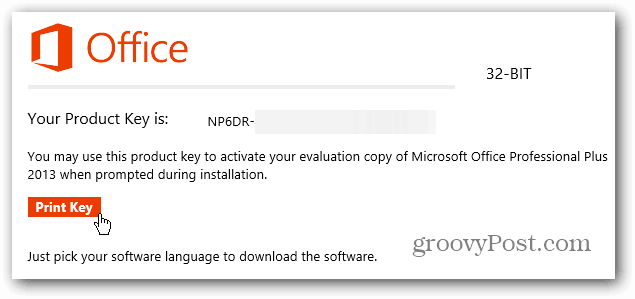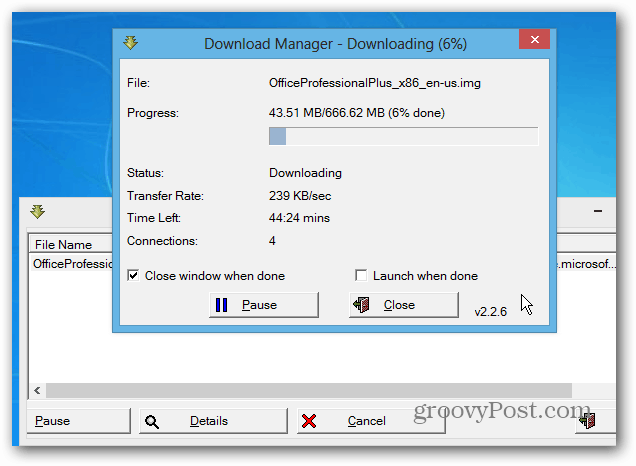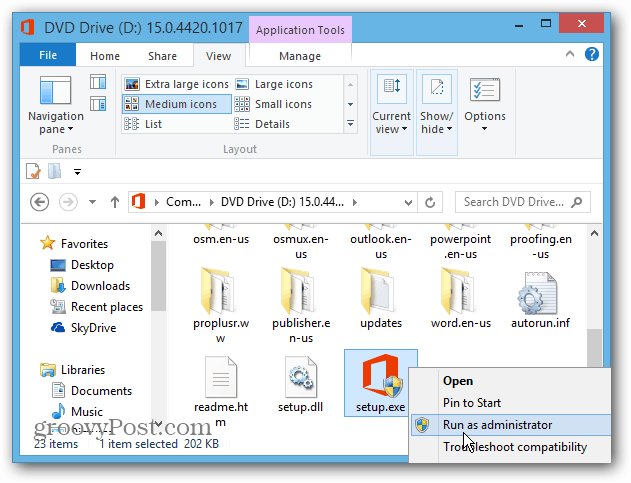Download and Install Office 2013 for Free
Go to the TechNet Evaluation Center and click the Get Started Now button and log into your Microsoft account.
You will need to fill out a evaluation form first before you can download it and select the 32 or 64 – bit version.
After filling out the form, you’ll get the evaluation key you need to activate Office. Copy the key to Notepad or print it out. Select your language and start the download.
The image file of Office is 666MB so the amount of time it takes to download will vary. I recommend using Internet Explorer. You’ll be prompted to install the Microsoft download manager first, and it downloads faster in my experience.
After the download is complete, on Windows 8, mounting a disc image is supported. Right click it and select Mount. On Windows 7 you’ll need a program like Virtual Clone Drive (free) to mount it.
After mounting the Office 2013 disc image, run setup.exe and start installation.
Close out of the wizard when installation is complete.
Then the first time you launch an Office 2013 program, you’ll be prompted to enter in the evaluation key.
Comment Name * Email *
Δ Save my name and email and send me emails as new comments are made to this post.