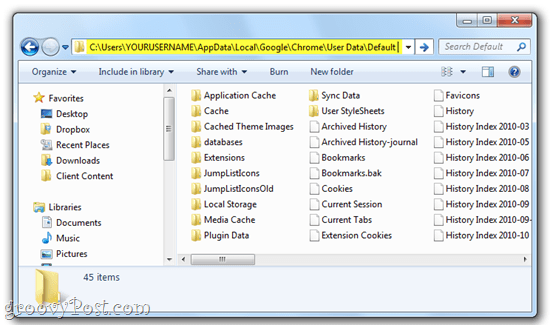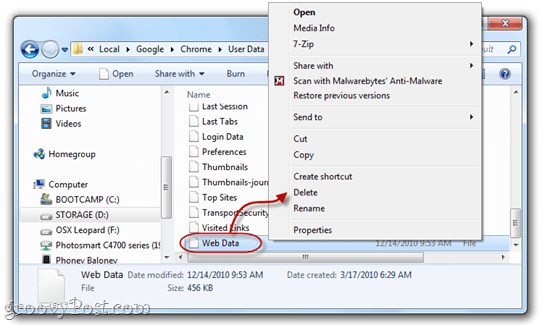But what happens more often than not when a user switches to a beta channel or dev channel of Chrome is that they switch back to the stable channel after too many crashes. This is all well and good—it’s just a matter of reinstalling Chrome—but when you move from a newer version of Google Chrome to a previous version, you’ll get this error message upon launch:
So, Chrome lays out the problem, and even the solution, but how the heck do you specify a different profile directory in Chrome? Search me. Personally, I think the easiest way to fix this is to just delete your profile and start from scratch. You won’t lose anything like saved form data, passwords or synced bookmarks, but it will get rid of this pesky error message telling you that your profile cannot be used. Here’s a quick fix.
Step One
Launch Windows Explorer. Navigate to C:\Users\YOURUSERNAME\AppData\Local\Google\Chrome\User Data\Default Don’t forget to sub out your Windows user name for YOURUSERNAME.
Note you may need to Show hidden files and folders to get here. Click Start and type Folder Options in the search bar and choose Folder Options. In the View tab, select Show hidden files, folders, and drives under Hidden files and folders.
Step Two
Locate the file called web data. Delete it.
Note: If you’re nervous about doing this, you can simply rename it to “web data.bk” to save it as a backup. But deleting this shouldn’t have any adverse effects.
Step Three
Launch Google Chrome. The error message is gone!
That’s all there is to it. What a pesky error—luckily, it’s an easy fix. For anyone else on a Mac, the file to nuke is in ~/Library/Application Support/Google/Chrome/Web Data should be C:\Users\YOURUSERNAME\AppData\Local\Google\Chrome\Default Can’t see history items anymore. The history tab is blank now. I sensed it before I tried the recommended fix, but knew no other way to fix the error message (which was more annoying). Any fix for this issue, or did this happen only on my PC? PS: OS = Windows 7 Pete I also think that this issue might have to do with changing from a Home Network to a Public Network. I noticed that the Google Chrome Icon had the Firewall Shield within it. Once I changed the computer from a Public Network to a Home Network and did as stated above, The Google Chrome Icon was without the Firewall Shield and everything was working perfectly. Wish I knew where/how this problem came about. I’ve been using Google Chrome for a few years and never encountered this issue before. I went through all of your steps, thank you, and when I got to the last folder… I do not have Webdata. I am running Win 7 X64. I have the folder databases and Web Application. Could this annoying pop up be in another folder on my computer? Thanks! Mo There was a trick I’ve used when a similar error (the issue with Preference file instead) which fixed the error without deleting anything, but I can’t recalled it for the time being. :( — Previous: Chrome v36 Now: Chrome v37 [28-Aug-14] Reverting to v36 because of “lagging” tabs (CPU at 60-80% when normally it should be lower than 40%). https://productforums.google.com/forum/#!topic/chrome/_7z1uOcnQtY%5B1-25-false%5D Even there, it is stated that deleting/modifying the ‘web data’ file has a negative effect. Therefore, I’d like the author of this article to update it accordingly. I tried everything that a neophyte usually does. Restart, Restore. Then I couldn’t even get an internet connection. I read your directions on my cell and followed the simple directions. IT WORKED. THANKS! i deleted the file web data. Chorme browser start working. after some day same issue is happening. is there any solution for this issue, rather than work around Thnx, Charvo Benjamin Comment Name * Email *
Δ Save my name and email and send me emails as new comments are made to this post.
![]()