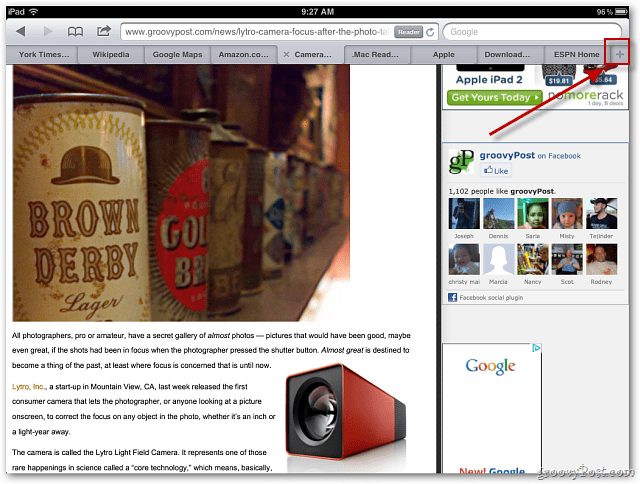When you have many tabs open, a wrong swipe of your finger can close a tab. To get it back, tap and hold the [+] icon on the upper left corner of Safari.
A list of recently closed tabs opens. Just tap the one you want back.
That’s it. You can get any tab that was closed during your browsing session. Groovy!
Comment Name * Email *
Δ Save my name and email and send me emails as new comments are made to this post.