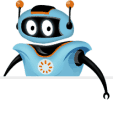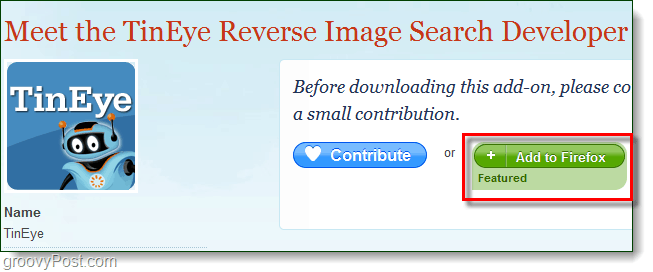Once you’ve installed the extension, it will just add an option to the context menu that will automatically initiate a search on TinEye.com. If you are into photography or graphic design this can come in handy tracking down image thieves. I personally found it useful for finding larger resolution copies of images I like. Of course, there are a ton of other uses for TinEye…
Alright, now you know what it is. Here are the downloads. For Chrome Download TinEye reverse search extension for Google Chrome
For Firefox Download TinEye Reverse Image Search Add-on for Firefox
Comment Name * Email *
Δ Save my name and email and send me emails as new comments are made to this post.