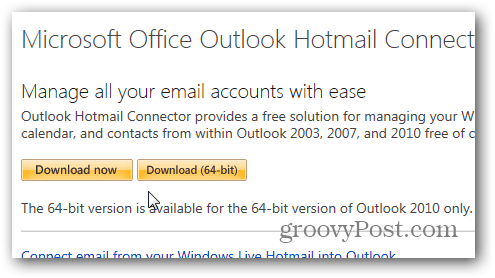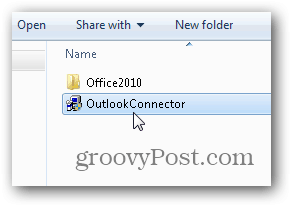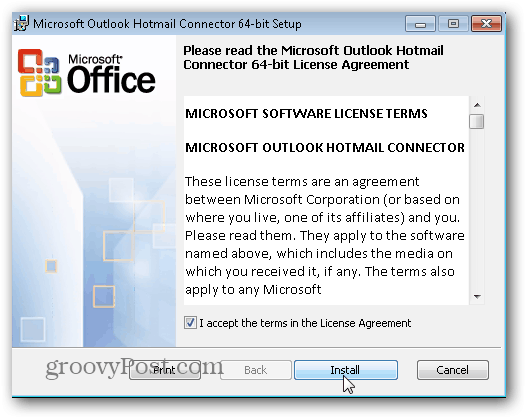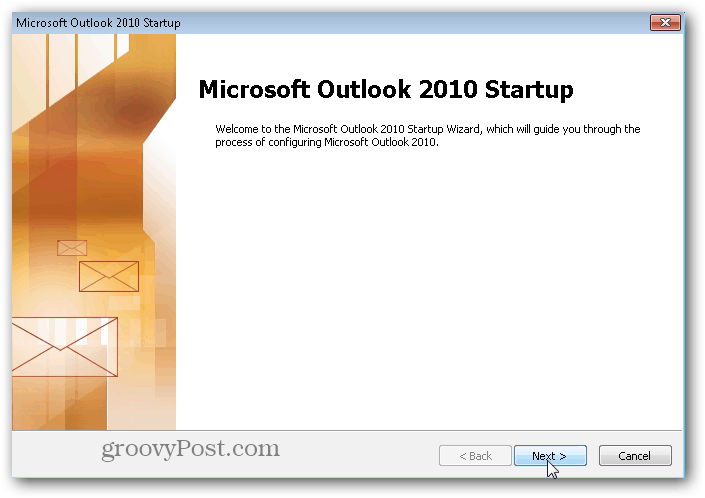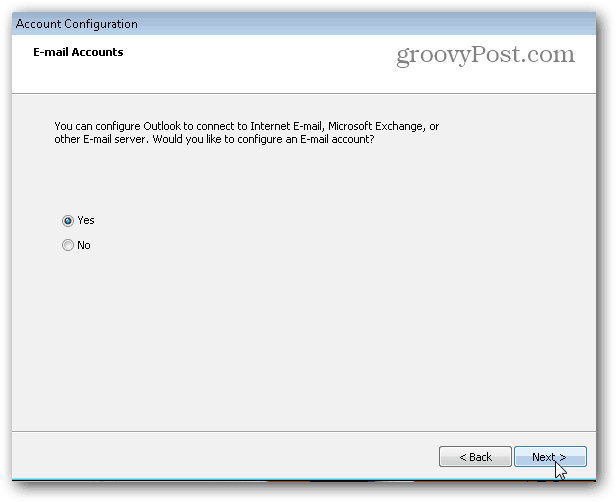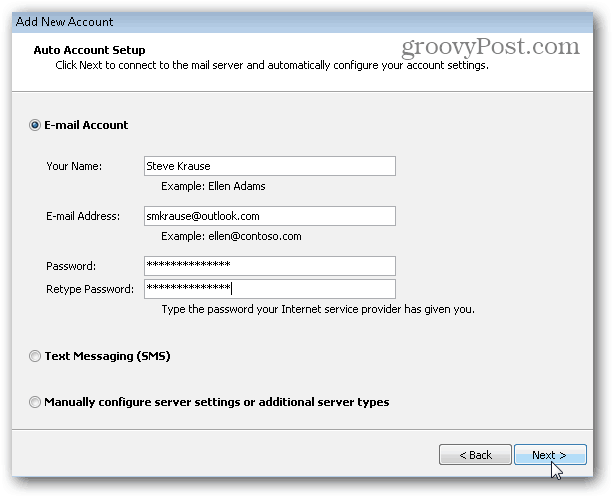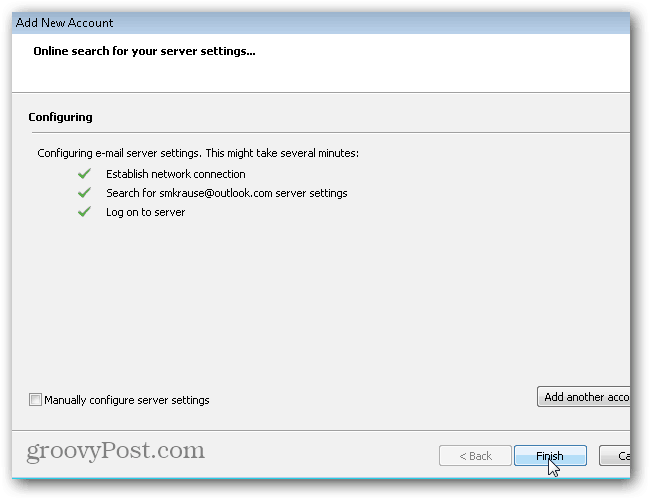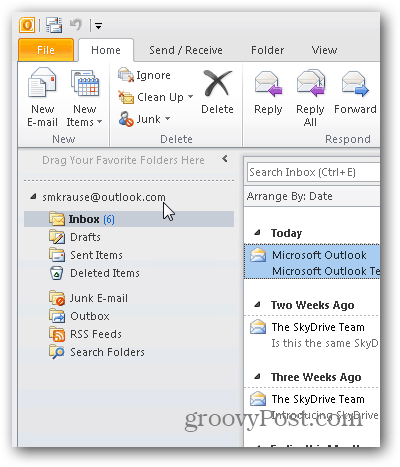Update 11/17/2020: You no longer need this utility to connect your Outlook.com accounts to modern versions of the Microsoft Office Outlook client. Start by closing Microsoft Outlook and downloading the Connector client. Depending on your install of Outlook, grab either the 32-Bit or 64-Bit version of the connector. If you don’t know, checking which version of Outlook you’re running is simple.
Once downloaded, Launch the install by double-clicking it (OutlookConnector.exe).
Review and Accept the License agreement and click Install.
There is nothing to configure at this point. Click Finish when prompted.
Launch Outlook as normal and follow the prompts by Clicking Next.
Ensure the Radio Button Yes is selected, Click Next.
Enter all the account information as displayed below. Click Next when done.
With the new connector installed, everything from here is automatic, and as long as you entered the correct email address and password. If you get all green checkboxes as shown below, you’re golden. Just click Finish.
Test it out by launching Outlook. Your Email, Calendar, and Contacts should all be waiting there for you!
Well I’ll admit, I’ve only been using the connector for a few months (since I got my outlook.com account) so I can’t say I’ve been fully testing it for very long. I appreciate the feedback. Good for users to know. As an FYI — Outlook 2013 and the latest version of Windows Live Mail (Windows Essentials — http://windows.microsoft.com/en-US/windows-live/essentials-other-programs) doesn’t require the connector. They directly integrate with Hotmail / Outlook.com accounts using Active Sync. Just an FYI if it’s driving you toooo crazy. Very simple. Yeah, I noticed it’s a little slow on the sync for new emails also. Noticed that while I was testing it but other than that, works flawlessly for me anyway. The connector does not use EAS, it uses DeltaSync, a proprietary MS-protocol. In more recent version of the connector, I believe traffic is passed over https to enable encryption. EAS is used for Outlook.com in Outlook 2013. It has some pro’s such as task support and better push functionality. But it also has some drawbacks compared to the connector, most noteably support for copying/moving mail into the Outlook.com account from another datafile. Comment Name * Email *
Δ Save my name and email and send me emails as new comments are made to this post.
![]()